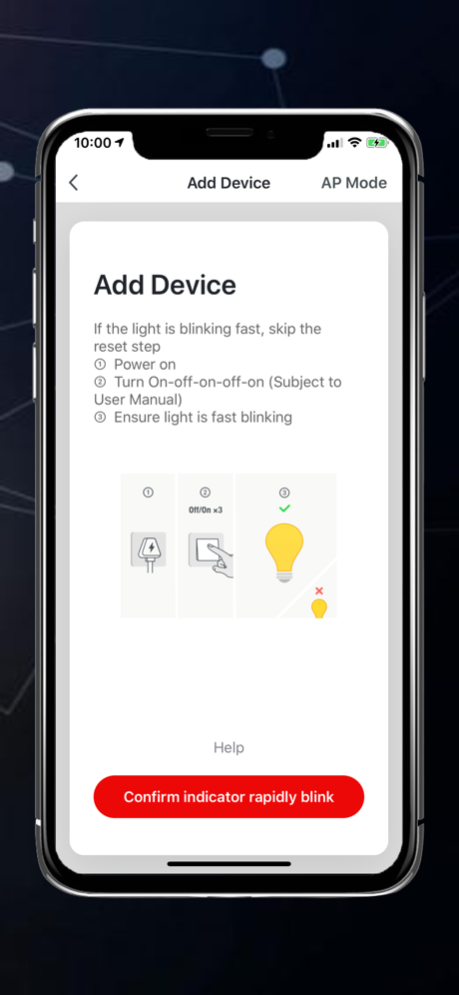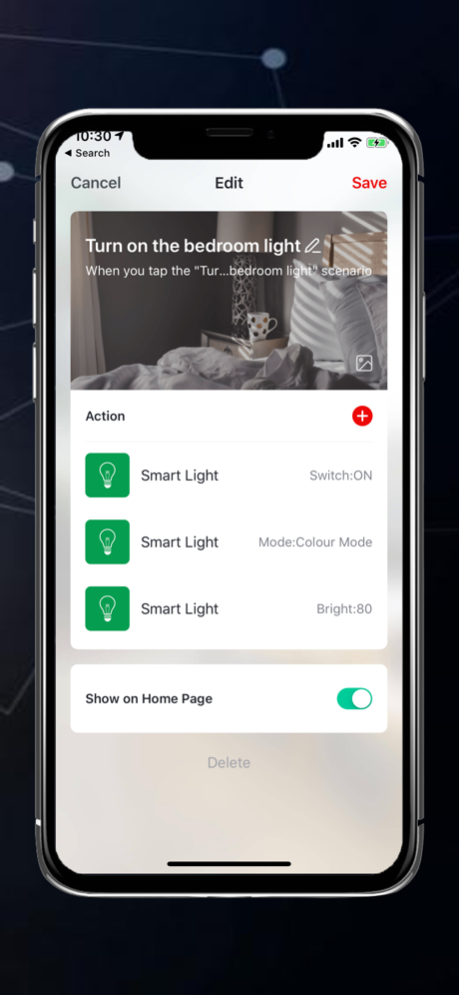iHITEK 1.0.3
Continue to app
Free Version
Publisher Description
iHITEK app provides an easy control system for every HI-TEK smart products in your home - no mater the size of budget, new or old constructions.
You can simplify and enjoy smart living experiences by using iHITEK to control lighting, room atmospheres, electrical appliances, and home security.
SIMPLY CONTROL YOUR HOME WITH A TOUCH
You can get complete control over all of HI-TEK smart products from one place on your iHITEK app.
ENHANCE ROOM ATMOSPHERES
You can choose room light based on your routines including morning scene, study scene, relax scene etc. Moreover, creative lighting can be created effortlessly with 16 million colors on iHITEK.
MONEY SAVER & LIFE SAVER IN ONE TAP
iHITEK helps take away some of stressess forgetting to turn off lights or electrical system. By connecting your home with iHITEK, You can stay informed and control your home 24/7 anywhere in the world.
USER FRIENDLY
Everyone can learn to use it easily with online help desk in local language.
Learn more on
Website : www.hi-tek.co.th
Line@ : @hitek
Facebook : HI-TEK Lighitng IDEAs&DESIGNs
Sep 25, 2023
Version 1.0.3
Function upgrade optimization, making the device easier to operate.
About iHITEK
iHITEK is a free app for iOS published in the System Maintenance list of apps, part of System Utilities.
The company that develops iHITEK is Kultida Vorasadhit. The latest version released by its developer is 1.0.3.
To install iHITEK on your iOS device, just click the green Continue To App button above to start the installation process. The app is listed on our website since 2023-09-25 and was downloaded 0 times. We have already checked if the download link is safe, however for your own protection we recommend that you scan the downloaded app with your antivirus. Your antivirus may detect the iHITEK as malware if the download link is broken.
How to install iHITEK on your iOS device:
- Click on the Continue To App button on our website. This will redirect you to the App Store.
- Once the iHITEK is shown in the iTunes listing of your iOS device, you can start its download and installation. Tap on the GET button to the right of the app to start downloading it.
- If you are not logged-in the iOS appstore app, you'll be prompted for your your Apple ID and/or password.
- After iHITEK is downloaded, you'll see an INSTALL button to the right. Tap on it to start the actual installation of the iOS app.
- Once installation is finished you can tap on the OPEN button to start it. Its icon will also be added to your device home screen.